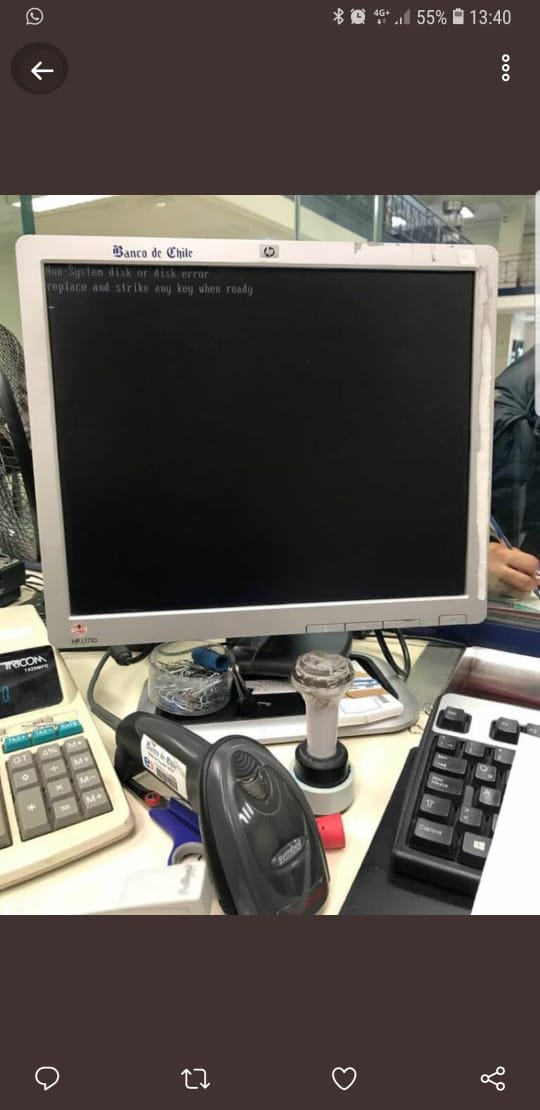
7 Tips for a Safer Computer
If you find that your computer bug from time to time, you may not take enough care of it or maybe it has been exposed to malware.
So in this article, we'll give you some tips to make your help to have a more efficient and safer computer.
You'll also like: Malware that puts our computer security at risk
1. Start your computer properly
If you've seen it, some programs are starting to open automatically as soon as you turn on your computer. This may be programs that are useful or not. Among these programs there is often software Malicious. you need to make sure that any apps don't open when start-up. This is vital. Otherwise you may leave a malicious program turned unceremoniously. Go to the settings, and restrict the number of apps that open as soon as startup.
2. Close apps when you no longer use them
You must have that habit. Indeed, leaving applications open for nothing could affect the competence of your computer. But also you expose yourself to a potential attack. So you close them when you finish Use them. It creates space in your computer RAM, so slowed down minus the terminal.
3. Constantly clear unnecessary files
Unnecessary files are displayed in the in folders more or less hidden your computer. they take up space but also expose you. Some files are corrupted, or malicious. Especially in your files Downloads. Make two strokes with one stone, get rid of it.
4. Install a single antivirus
It is true that anti-viruses aim to protect your computer, however don't fool yourself. Two antivirus on the computer will not increase your security, on the contrary you will be more vulnerable because there is a high chance that these programmes will Fight. In addition, two antivirus antivirus will only slow down computer.
5. Clean the browser often
After a while, you need to delete your history as well as all navigation that are stored. The idea is to make it a little more efficient, but also to make you protect in the event of malware or a tracking program.
6. Hunt for intruders
You had to be constantly on the lookout. Make pay attention to programs that suddenly appear on your computer or open right from the start. If you ever receive an indiscreet email or a pop-up asking you to do a check or repair, be vigilant and don't get caught. Constantly launching anti-programs malware, scan files apart and always erase files which are double. Programs whose extensions seem suspicious to get rid of Yes consult an expert.
7. Make sure you have the trash still empty
Indeed even if you erase many files, it is not in all cases that they disappear completely. That's why the trash can. So if you get rid of some files that you think are suspicious or dangerous, in the trash, delete them permanently. Otherwise it won't do any good.
Now access an unlimited number of passwords:
