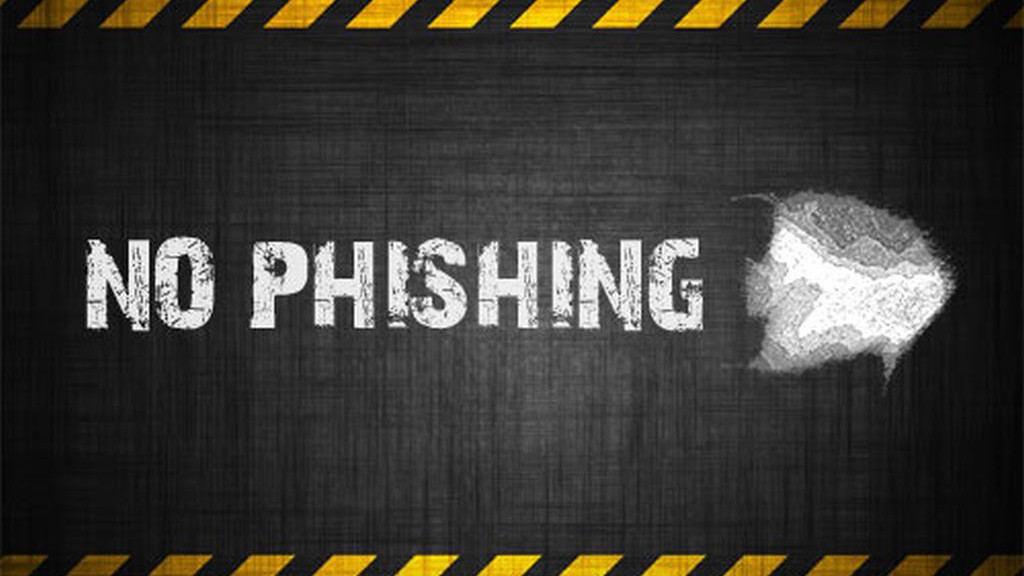To combat phishing, which represents millions of fraudulent emails sent every day, Google has decided to develop a high-performance solution. This module, available for Chrome, will radically change the lives of its users to protect your passwords from malicious people.

Discover the Chrome Password Alert extension
A well-designed innovation, this new extension acts as an alert when its password is in danger. It implements all means to protect users. One of the methods chosen is to make it clear that it is important to multiply passwords for greater security. When the same password as on Gmail or Google for Work is entered elsewhere, an alert will be issued to invite change immediately.
This password alert is a formidable weapon against phishing because it is able to scan html codes and indicate sites that are suspicious. This aspect will avoid communicating information that is too personal on sites that are actually designed to attract users. When you arrive on a web page, you only have to look at the analysis of this extension to find out if the site is trustworthy. A real shield, it will allow the sites to be sorted as they go along according to their characteristics. Its user will be able to know which sites to visit regularly without having to worry about its safety and thus develop a new way of browsing online.
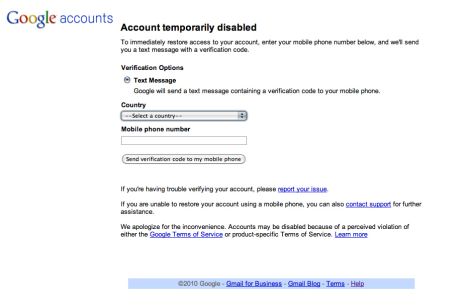
Immediate information about password theft
If the password used for Chrome services has been detected on another page, the system will immediately notify the user so that they can choose a new combination to further secure their account. Knowing exactly when your password was hacked to be able to act is an innovation that will be very effective against phishing because it cannot be reused to find additional information by having access to the entire target's email inbox or confidential documents kept in a personal space. For the first time, a tool to combat this hacking mode is born.
To work, this extension will record immediately after installation the chosen password by considering it as a digital fingerprint. This information will then be used to detect when the same combination is entered at another time to inform its owner. This system is very sophisticated, but it cannot work if the user chooses to browse private windows or certain applications. This first step, which currently exists only for Google Chrome, demonstrates that it is possible to find ways to actively combat phishing by also deploying defenses against hacking. If the big names on the Internet continue to participate in the fight, the results will be conclusive.
Illustration photo credits: Flickr / https://www.flickr.com/photos/28288673@N07/6457165789/