
Protect Yourself Online – Follow These 6 Useful Steps
The internet has grown to become one of the basic and essential parts of our lives that we can’t live without.
We use different platforms on the internet for work and socializing, and recently, social platforms have become an essential part of work as well. This means we share a lot of personal data that we need to protect.
This article will also interest you: Proven Ways to Protect Your Password From Hackers
We not only share pictures and personal files on social platforms, but we also save our data, whether it’s personal or work-related, on cloud services. Although cloud services are a great option because of their unlimited storage, they can also be accessed by cybercriminals.
Here are 6 extremely useful tips and steps to follow to protect yourself online. These will help ensure that your data is safe and that you can browse the web without worrying about being vulnerable to cybercriminals.
- Install a Strong Antivirus Software

Viruses are constantly updating, which makes your devices extremely vulnerable if you’re just browsing. Even if you’re searching for information on any search engine, without clicking on links, your device can easily become infected by any type of virus and malware. This is why you must install strong antivirus software and make sure it always has the latest updates to block newly created viruses.
- Use VPN When Browsing
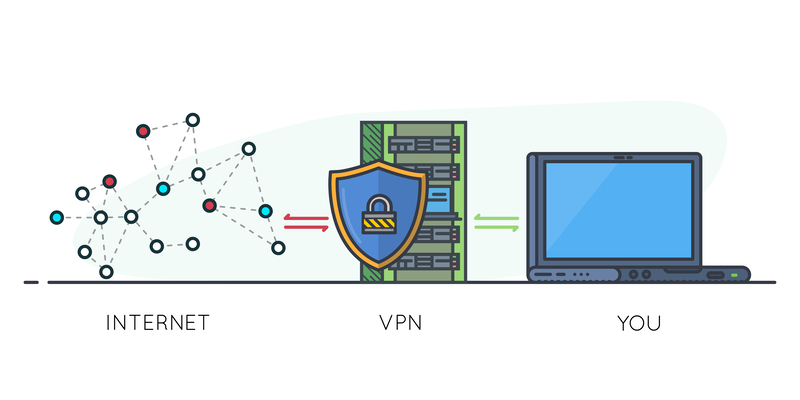
When browsing the internet, the websites you log onto will be able to track your exact location and IP address, which means they know the exact device you’re using. This isn’t limited to browsing websites, but also when you’re using any application, it’s easy for any party to track your location and IP address.
This also includes chat applications, like WhatsApp and Messenger, and many others. An application like Discord, for example, is one of the most popular texting, voice, and video chatting apps that millions of people around the world are using. Given its popularity and widespread use, using a VPN with Discord can block anyone from finding your real location or the address of your device. You’ll need VPN software to be able to browse and use the internet safely, without being tracked.
- Create Strong Passwords
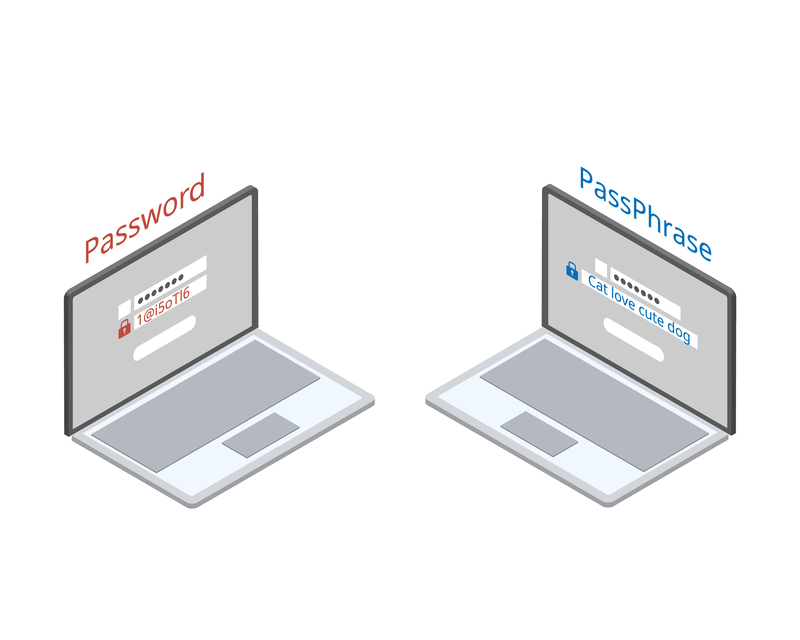
A great way to protect your email and any accounts you might have online is to create strong passwords for each account. You can save the passwords anywhere if you’re worried about forgetting them, but if your password is too easy for you to remember, it’s even easier for hackers to crack it. Some devices can help you by suggesting strong passwords. If your device doesn’t have that option, you can also download a password generator to create complicated ones.
- Steer Clear Of Questionable Links

We all get emails with links. Sometimes they appear to be from people we know, other times they have catchy titles which entice us to click on the links. Unless the person who sent you the link assures you that it actually came from them, make sure not to click on any unknown link. Many of these emails with links are spam that infects our accounts and devices with malware and/or viruses.
One way you can protect yourself from getting strange links at all is to adjust your inbox settings to automatically file any emails or messages with strange titles or links to your “junk” folder. Your antivirus and malware software will probably also scan them and warn you about them, but there’s a chance that it could miss them, so always be careful.
- Only Shop on Trusted Online Stores

Trusted online stores are equipped with updated safety technology to block your debit or credit card information from being shared. Do not enter your card details on a website or an online store that doesn’t seem safe. Trusted pages will always redirect you to your bank’s page for you to enter a code sent to your email or phone. This acts as an added verification and safety step, to ensure that you’re the one making the purchase.
- Always Use Passwords for Devices

Make sure that every device you’re using is locked and protected by a password. Most of us use passwords to unlock our phones and computer profiles, even if the code is as simple as 4 characters, it’s still a good blockade against any cyber breachers trying to access your data.
Another thing you should always remember is to lock your router with a strong password. Sometimes we use easy passwords for our routers so as to be able to remember them. However, it’s much safer if you use a complicated password and have it saved in a notebook or on your phone, or any device you’re sure is safe.
You may think that just skimming through different online pages without being strongly protected is not a big deal, but you’re mistaken. Most pages collect data, whether you’re aware of it or not. This is why online protection is crucial for the safety of your information and any data you have, whether it’s saved on your hardware or any internet cloud. It’s always better to be safe than sorry, so always keep your guard up when you’re online.
Now access an unlimited number of passwords:
